7. General Tools
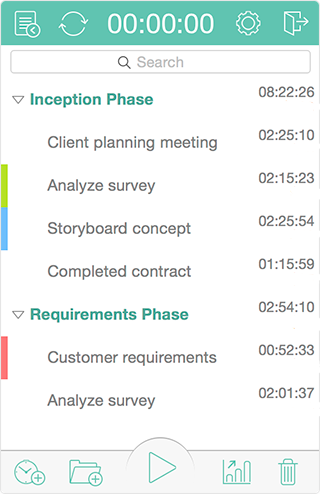
Chrono Plus
Time Tracking
A basic but visually attractive task bar timer for Mac. It allows you to create multiple tasks within multiple projects. Stop guessing and just track everything. You may be surprised by where you time goes.
There are lots of competing products. Many require a subscription and cloud integration. I avoid these. Its just a timer.
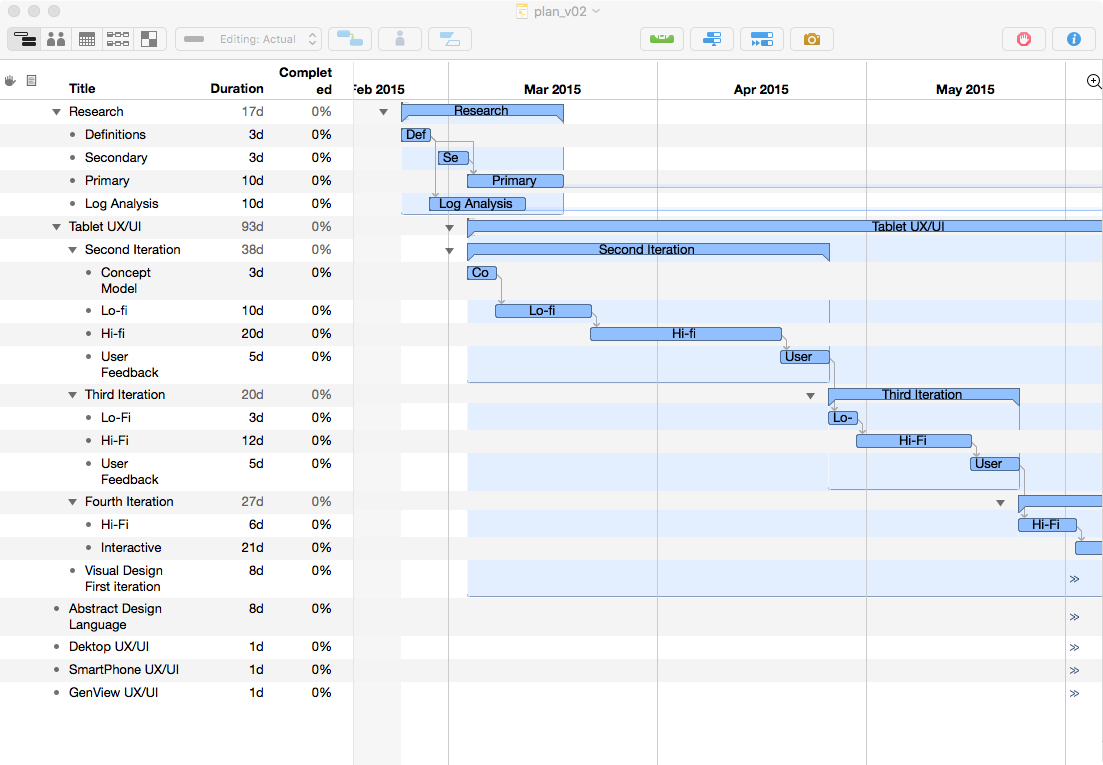
Omni Plan
Project Planning
Gantt charts present tasks in sequence over time, including resources and dependencies. I find it helpful to see these expressed visually. OmniPlan is, however, a little expensive and over powered for my needs.
For alternatives I have used Microsoft Project, XMind and Xplan. I don’t like any of these tools. Omni Plan seems like the least bad.
![]()
Icon Jar
Icon Set Manager
Organizes your icon sets, allowing drag and drop into nearly any installed design software. Icons can be tagged for searching. With thousands of icons across multiples set, this tool is critical for finding needles in haystacks.
I don’t know of any competing products.
![]()
Pixelmator
I occasionally need to touch up a photo. I expunged Adobe from my life years ago. So I use Pixelmator. Its seem adequate. Sadly, Photoshop has so defined how I conceive of editing images that I am constantly frustrated when Pixelmator doesn’t just act like Photoshop. Grrr. That’s too bad for me. Adobe has been banished.
Photoshop is the obvious alternative. I haven’t used Affinity.

GitHub Desktop
I’m ok with a CLI. But version control can go sideway really easily. So I prefer to see the features and the family tree.
There are lots of Git GUIs. This is one of the cheapest and easiest to use.
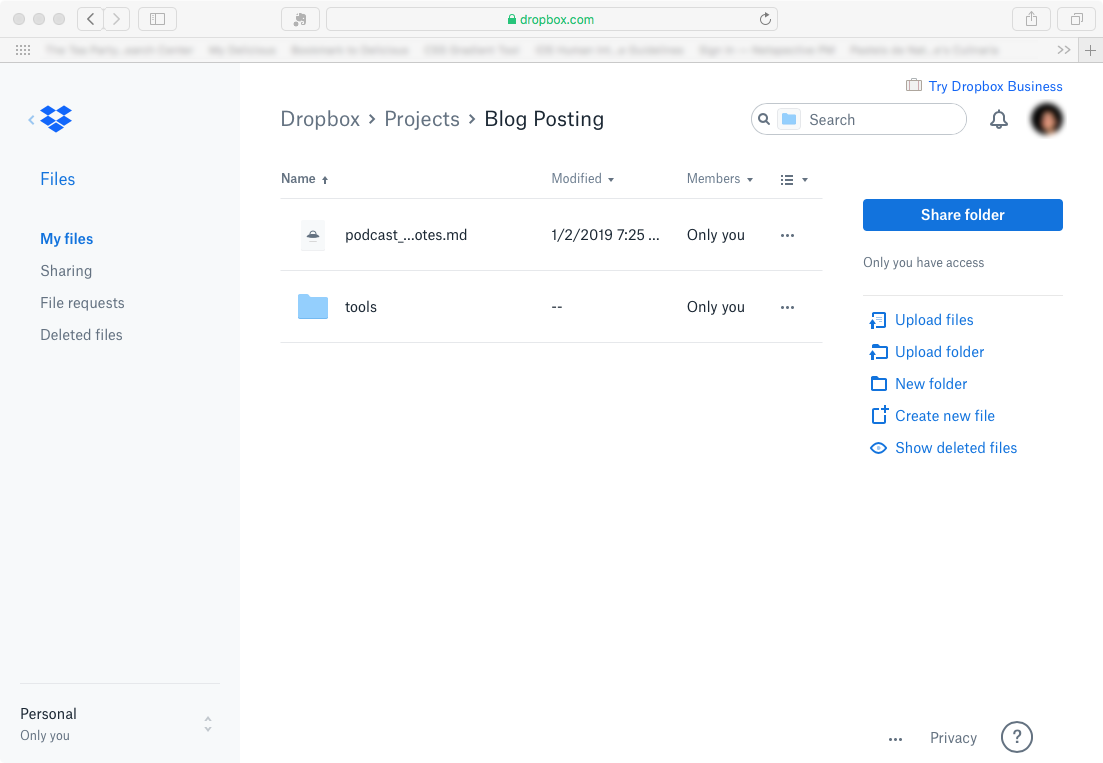
Dropbox
Cloud sync is ubiquitous. Box seemed to provide richer files management, sharing and meta features than Dropbox, and for about the same price. Dropbox is fine. But I prefer Box.
Lots of competitors. So far I have used (in order of preference) Box, Dropbox, OneDrive, Sync, Google Drive, and iCloud.

Sketchup
Ok, its not for UX or UI design. But it is still for design. And I love using SketchUp. I even built a model of my antique oven.